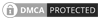FYI: Best Lock Guide is supported by the readers. This means we may include affiliate links in articles and earn a commission at no cost to you if you purchase.
Both Cove and SimpliSafe are on top of their security architecture when it comes to home security product development. In this Cove vs SimpliSafe comparison article, we will delve into the best devices from both brands and see the components for ourselves. We’ll tell you how easy to set each up and use the features, how well they work, the efficacy of the professional monitoring system, customer support, the app, and more. Let’s jump in.
Contents
Cove vs SimpliSafe: A Side-by-Side Comparison
First, here are the similarities and differences between the two systems.
| Cove | SimpliSafe | |
| Voice control | Alexa and Google Assistant compatible | Alexa and Google Assistant compatible |
| Monitoring price | Yes, $15 and $25 plans | Yes, $15 and $25 |
| Warranty | 1-year warranty with lifetime on plan and 60-day money-back guarantee | 3 years of warranty with a 60-day money-back guarantee |
| Smart Lock | No | Yes |
| Cost | $260 | $200 |
| Outdoor camera | Yes | Yes |
| Mobile app? | Yes | Yes |
1. Cove 10 Piece Home Security Alarm System
The Cover security package comes with two security packages, the Cove Plus and the Cove Basic. These plans do not need a contract and it comes with a money-back guarantee.
The Cove system is a security system that comes with the Cove Technology, which includes two services, the LiveAssist and InstaText, in both packages.
Security signs
First, Cove provides a Cove security system sign that you can put outside which is nice. That’s the first thing that will deter burglars from coming into your home. If they see this sign and the stickers that come along with it, they’re going to be less likely to want to break into your home. It also comes with a touchscreen panel that is functional and sleek.
If you want to hang your panel, there’s a wall mount that comes in the box. But when you open up your panel, it comes with a stand.
The door/window and motion sensors
The kit comes with four-door and window sensors. They’re magnetic. When you put them on your door or your window, the sensor will alarm the system when the door is open because the magnets will separate.
You will also receive two motion sensors which is super easy to install. It comes with stickers on the back.
Key fob
The Cove kit also comes with key fobs and they look similar to the ones that you use in your vehicle. They easily attach to your keys and it includes an away, a stay, a disarm, and an SOS option.
Medical button
It also comes with a medical button for medical emergencies. If you or somebody in your household has a medical condition, you can place it next to their bedroom or in the bathroom. They can also wear it. Also, if you have an elderly person in the home that could easily fall. They can wear this medical alert.
All you have to do is push the button. It alerts the system which calls the emergency response team. You can also use it as a panic button. So if you’re in your home and you hear somebody has broken in. If you don’t have some of the other systems in place, you can push the panic button and alert the authorities.
The detectors
The system also has smoke, flood, heat, freeze, and carbon monoxide detectors. We especially love the carbon monoxide detector. It’s one of those silent killing gases that can creep up into your home through the windows and be fatal.
So, being able to have an alarm to alert you or the authorities is a very smart safety feature. There are also flood and freeze sensors as well as glass break detectors. The glass break detector can help alert if somebody were to break a window to try to get into your home.
Overall, Cove is a well-thought-out security system.
Ease of use and setting up
Generally, the ease of use and setup of the system is relatively easy and intuitive. You just need to follow the on-screen guide.
The heart of the system should be placed in a central location. Also, you should put your panel somewhere that would be easy to hear it. So if a siren goes off, you will be able to hear the siren. The siren is going to activate if there is an intruder in your home.
You should not put it near a window where an intruder might see it or within four feet of a large metal object such as refrigerators, TVs, or washing machines. Cove also suggests not putting it in your closet, your garage, laundry room, bathroom, or stair.
To get started, you need to set up a master passcode now. After that, you have to install your sensors around your home. You can trigger a motion sensor by pressing the test button. You also need to trigger a door and windows sensor by separating the two pieces – the front and door systems. Once all the sensors are installed, you need to press CONTINUE and then walk around your home, open and close each door/window that has a sensor.
Then return to the panel. Next, you have to press any button on the remote and hold it for two seconds. Ensure all remotes are connected to the central monitoring stations and hit CONTINUE. Next, you’ll have a message which says: “Congratulations your system is installed, now we will show you how to arm and disarm your system.”
Using the away button
The Away button is what you are going to need to tap when leaving the house. So whenever the house is going to be empty, all you need to do is just tap the Away on the remote or the “Arm Away” on the home screen of the home station and that will set the alarm. You can tap “Arm Stay” on the home screen when the house is being occupied. So this will arm all sensors excluding the motion sensors.
Disarming your system
To disarm your system, you should enter your four-digit passcode on the panel or hold the disarm button on your remote. You have about two minutes to disarm the alarm.
Then call the central monitoring station to confirm installation and activate monitoring. The central monitoring station is the Cove headquarters.
Then when all that is set up, all you need to do is set up your yard sign and windows stickers and you’re good to go.
Placing the signs
Just put the cove sign in the ground. Next, put your stickers on the windows to let burglars know that you are protected.
Key features
- Door/window, motion, glass break, and flood/freeze sensors
- Has a touchscreen panel hub
- Includes key remotes
- Medical button
- Smart home system compatibility
2. SimpliSafe 9 Piece Wireless Home Security System
SimpliSafe is a popular do-it-yourself home security system. You can pick from several different packages with different configurations of sensors.
You can also build your custom package. Then you can stick everything up around your home packages. The system has a starting price which is a little bit over $200 and you get 24/7 live monitoring for $15 a month or $25 a month if you want to be able to monitor everything from your phone. There are no contracts; no installation fees.
This kit has a better variety of sensors to choose from in addition to the usual supplies like motion detectors and contact sensors. You can also add in things like leak detectors, freeze sensors, and glass break sensors.
The SimpliSafe SS3-AMZ-3 is SimpliSafe’s newest hardware offering. The first thing you need to know about the new system is that the new sensors are not compatible with the old system nor can you use your old sensors with the new system.
However, the new system is compatible with the same no-contract, low-cost monitoring plans that SimpliSafe currently sells. If you want to take advantage of SimpliSafe 3’s new features, you will need to purchase the new base station and keypad to connect to the new sensors which are half the size of the old sensors, yet offer twice the range.
The base station
The new base station uses the phone jacks in favor of WiFi. Like the original base station, the new base station also offers battery backup. SimpliSafe claims the batteries will run SimpliSafe 3 for 24 hours, but in testing, it was more like 8 hours.
The new base station also has an LED light ring that changes color to indicate system status. The keypad now has backlit keys and improved navigation. The keypad and base station are the only required devices, but they can’t protect your home on their own.
SimpliSafe also sells additional kits or you can purchase additional sensors à la carte. Though the new sensors are better, the pricing is identical to the pricing of the old sensors. The pairing process was seamless.
For free, you can use the keypad to add and remove devices. If you subscribe to Interactive, you can use the mobile app to add or remove devices.
The sensors
Like Cove, SimpliSafe monitors your sensors using three modes: Off, Home, And Away and you can decide how you want your sensors to behave depending on the mode you’re using. When you set the entry sensor to Secret Alerts and you are home, it should send a push notification when opened. When the system is off, the sensor is disabled, but the base station can chime as the sensor is triggered.
Finally, in Away and Home mode, you can choose Alarm which will sound your siren and notify the monitoring center.
However, there’s no way to set the sensor to send a push notification and to chime without notifying the central monitoring center. Second, though it worked most of the time, it wasn’t 100% consistent. All of the panic button’s actions involve notifying the central monitoring center. Fortunately, you can use the keypad to place your system in test mode.
It has the panic button which is a great device to keep bedside, but a push notification so that you know the button worked during your panic would be a great addition.
The water sensors are always on and always monitoring. When water touches the device, you will get a push notification followed by a phone call. One of the most significant advantages to SimpliSafe is the expanded third-party compatibility.
New features
SimpliSafe now also works with Google Assistant and Amazon Alexa-enabled devices. With the Alexa integration in place, SimpliSafe works on a HomeKit integration. The brand has also added an indoor camera, but there is no video doorbell yet, but there is a smart lock.
App and web access
If you pay for the Interactive Plan, you will also have access to the web and mobile app. From the app, you can arm and disarm your system, view event history, manage email, SMS, and push notification alerts, as well as manage sensors.
From the apps, you will also have access to your security cameras. Video surveillance works with both the $14.99 per month Standard plan and the Interactive plan. For an extra $4.99 per month, you will have access to cloud storage and optional video verification.
SimpliCam protects in two ways: First, it has its motion sensor. Second, it can record if your other SimpliSafe sensors trigger the alarm. At just over $200, SimpliCam is a bargain.
The Smashsafe Technology
SimpliSafe is backed by SmashSafe technology. According to SimpliSafe, if an intruder destroys either your Base Station or Keypad, the signal will continue to send but what happens if they smash both?
In SimpliSafe’s defense, they say that SmashSafe works if an intruder destroys your Base Station OR your keypad, and clearly, they mean OR and not AND. And also in their defense, most people won’t have their keypad and base station side-by-side ready to be smashed.
Ease of use and setting up
The motion detector is very easy to set up. We would note that it only gets around a 90-degree field of vision, so the sensors are not going to capture everything. You want to put it into a corner so it can see as much of the room as possible. Then you might be thinking, “Well what about my dogs and cats, will my dogs and cats let it go off?”
Two things should be noted here. One, it’s not going to pick up anything over 50 pounds. If you have a cat or dog and they’re not over 50 pounds, it won’t pick them. It also can capture the unique heat signature of humans. It’s a pretty great innovation, so you shouldn’t have to worry about your motion detector going off incessantly just because you have a hyperactive dog or a cat.
The panic button is very easy to set up. You have the adhesive on the back. We should note that SimpliSafe advises you to put the panic button, if it’s in your home, besides your bed so that in the middle of the night, if something is going on, you hear a ruckus, you can hit the button.
As you just get up and go see what’s happening, you’ll get a phone call. The alarm, of course, is already triggered. The siren goes off. If you don’t use your safe word or tell them that everything is OK, they will dispatch the police to your home.
For businesses, you could also use a panic button. You can even change it to silent so that it doesn’t alert anyone to what’s going on. If you’re having some problems, but you didn’t want to let the people know that you guys are having problems and you’re calling the police, you can just use it like you’d see bank tellers in movies. However, note that while the 8-piece kit comes with the panic button, the 9-piece one doesn’t have it.
Key features
- Base station
- 4 entry sensors and 2 motion sensors
- Includes SimpliCam
- 95 dB siren sound
- 120° field of vision
- 24 hours battery backup
Why Choose Cove Security System?
Cove is ranked as the Number 3 best manufacturer of home security systems in 2021. The Cove security system is a wireless monitoring system. It also has a wall mount that they recommend you get professionally installed but they also provided the screws in case you wanted to do it yourself.
However, for those looking to install the system themselves, it comes with an instruction manual. The equipment comes with stickers as well that you can put in your windows and it also comes with a sign that you can stick in your front yard.
In addition, by using the system, you may receive a discount on your homeowner’s insurance.
- Installation is super easy
- Comes with a lifetime warranty
- 60-day 100% customer satisfaction guarantee
- Easy cancellation
- No contracts
- Free upgrades for $5 per month
- No self-monitoring options
- You need a premium subscription to use the mobile app
- No outdoor security cameras
Why Choose SimpliSafe Security System?
SimpliSafe is ranked by Security.org as the Number 1 brand with the best home security systems of 2021. We would recommend its system if you want low-cost, no-contract monitoring. But it’s not perfect. First, notifications worked, but they weren’t 100% consistent. Second, the system lacks the flexibility offered by other systems such as greater control over push alerts. Finally, though SimpliSafe’s been around for a while, this is brand new hardware for them. However, SimpliSafe has greatly improved device design. They’ve also managed to do this without increasing costs.
And of course, they’ve improved the user experience by updating the app and the mobile app.
- Very easy to use and install
- Smart motion detection system
- Includes smart tech support
- Budget home security system
- No contract required
- No installation fees
- Notifications cost $25 a month
- Alexa and app support only accessible with the premium subscription
- Doesn’t work in Australia, Canada, and other areas
Similarities
Cove and SimpliSafe’s systems are more identical than they differ.
- Monitoring plans: They both offer monitoring plans of $15 and $25. You cannot use an app with either systems without a monitoring plan.
- Easy DIY installation: Both systems are easy to install. You don’t have to call a professional. There are also no installation fees. Guides for installation are also provided.
- Mobile app: Both have mobile apps and you can control your security system through them but with the monitoring plan of $25 a month.
- 100% customer satisfaction: Both systems come with 60 days guarantee which sees your money refunded if you’re not satisfied with it.
- RapidSOS: Both SimpliSafe and Cove use RapidSOS. This technology ensures you get vital information and links you directly to the computers of 911 dispatchers.
- Smart supports: Both systems are compatible with August, Google Assistant, and Amazon Alexa.
Differences
Cove and SimpliSafe must have been watching their backs because even in their differences, they are also quite similar:
- Contracts: Although both companies offer the options of having no contract, Cove offers you an optional contract. This ensures spreading the costs of the equipment for up to three years.
- Price: The Cove system is more expensive than the SimpliSafe’s. SimpliSafe is sold for a starting price of around $200 or thereabouts. However, Cove includes more kits.
- Cameras: First, SimpliSafe offers an outdoor camera, a doorbell camera, as well as indoor security cameras. These can work independently of the system. However, Cove sells outdoor and indoor security cameras but it doesn’t offer any video doorbells. In addition, you need a monitoring plan for Cove’s cameras.
- Warranty services: Again, both brands offer 60 days of a money-back guarantee. However, Cove has just a one-year warranty for its basic plans. If you’re on a monitoring plan, Cove offers lifetime warranty coverage. As for SimpliSafe, you will have at least three years of warranty.
- The package features: SimpliSafe’s smoke detecting system doesn’t have the possibility of detecting carbon monoxide like Cove’s. You can however get a CO detector separately. Also, Cove doesn’t offer temperature sensors or additional sirens. But SimpliSafe offers.
SimpliSafe: Final Thoughts
SimpliSafe wins the comparison by a hair’s breadth. Its more flexible equipment selection helps it edge Cove’s system but the gap isn’t telling, asides from the more affordable price of the SimpliSafe. Also, we think SimpliSafe is the better and more trusted, and reputable brand here.
Cove: Final Thoughts
We think Cove has the best monitoring system. Its warranty also looks more attractive than SimpliSafe’s. So should you buy it? Sure. We think SimpliSafe is a good system. There’s a time and a place for it. You can give it a try as it will also come with a 60-day money-back guarantee from SimpliSafe.
Conclusion
We hope our Cove vs SimpliSafe comparison article has helped you discover the little differences between the Cove and SimpliSafe security systems. For its more affordable price and flexible equipment selection, the SimpliSafe may be a more cost-effective option. But in case you found something that you like with the Cove, it’s not far behind too and would be a great pick.